Python Tutorial
- Introduction to Python: A Complete Beginner’s Guide
- Python 3 vs. Python 2: What You Need to Know for Your Projects
- The Ultimate Guide to Python Basics: Start Coding Today!
- Understanding Variables in Python: A Complete Guide
- Unlock Python Data Types: Essential Knowledge for New Programmers
- Unlock Python Operators: A Beginner’s Guide to Programming Essentials
- Python Conditional Statements: A Complete Guide for Beginners
- Understanding Python Loops: Your Ultimate Guide to Iteration
- Python Functions Explained: How to Define and Use Them
- Unlock the Python range() Function: Essential Guide for Beginners
- Global vs. Local Variables in Python Functions: A Complete Guide
- Understanding Recursion in Python: Your Complete Guide
- Using *args and kwargs in Python Functions: Complete Guide
- Understanding Decorators in Python: A Complete Guide
- Mastering Lambda Functions in Python: A Complete Beginner’s Guide
- How to Use the map() Function in Python: A Comprehensive Guide
- Simplify Your Python Code: The Ultimate Guide to the filter() Function
- Unlock the Full Potential of Python’s reduce() Function for Efficient Coding
- Unlock Python Data Structures: Your Complete Guide for Beginners
Python Basics: Understanding Literal Constants, Numbers, Strings, and More
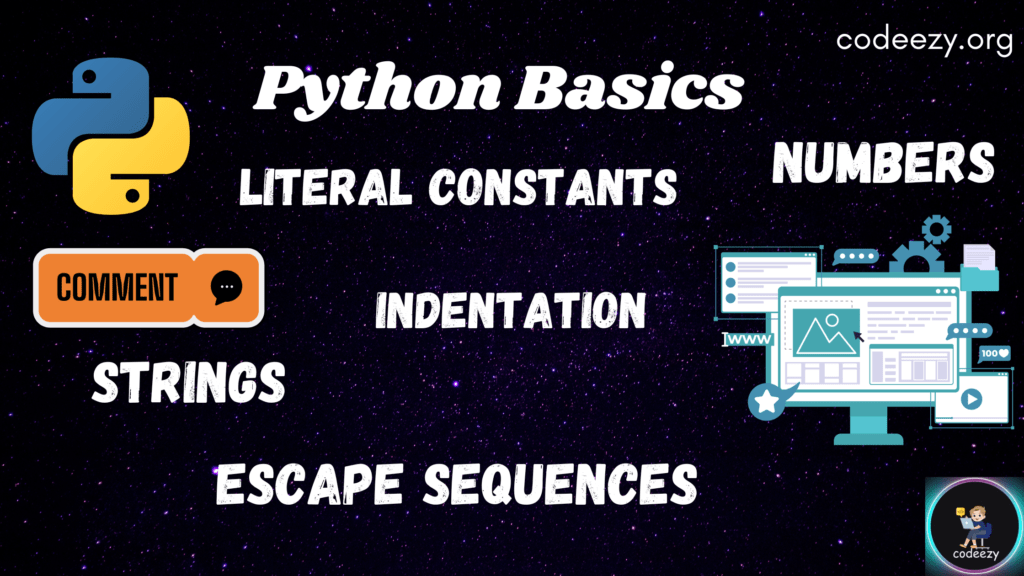
Python is an easy-to-learn programming language that’s perfect for beginners. In this guide, we’ll cover the fundamental concepts of Python, such as literal constants, numbers, strings, and more, with code examples to help you understand.
What Are Literal Constants in Python?
Literal constants are fixed values in your code that remain unchanged throughout the program. They are “literal” because their value is written directly in the code.
Examples of numeric literals:
# Integer literal
age = 30
# Floating-point literal
height = 5.9
Examples of string literals:
# Single-line string literal
greeting = "Hello, World!"
# Multi-line string literal
message = """Welcome to Python programming.
This is a multi-line string."""
These constants are fundamental as they represent values directly in your code.
Python Numbers: Integers and Floats
Python handles numbers primarily through two types:
Integers (int): Whole numbers without a decimal point.
apples = 5
oranges = 3
Floating-Point Numbers (float): Numbers with a decimal point.
price = 2.99
pi = 3.14159
In Python, integers can be of any length, and floating-point numbers are used to represent fractional values.
Strings in Python: Single, Double, and Triple Quotes
A string is a sequence of characters used to store and manipulate text.
- Single Quotes:
language = 'Python'
2. Double Quotes:
statement = "Python is easy to learn."
3. Triple Quotes:
description = """Python is a powerful,
yet easy-to-use programming language."""
Python strings are immutable, meaning once you create a string, you cannot change it. For example:
name = 'John'
# Attempting to change the first character will raise an error
name[0] = 'S' # This will raise a TypeError
Using Comments in Python
Comments are used to annotate your code, making it easier to understand. Python supports single-line and multi-line comments:
Single-line comments:
# This is a single-line comment
x = 10 # This is another comment
Multi-line comments:
"""
This is a multi-line comment.
It can span multiple lines.
"""
Comments are essential for writing clear, maintainable code.
The Versatile print() Function in Python
The print() function is used to display output in Python. You can print simple messages, variables, or combine them:
# Simple print
print("Hello, Python!")
# Printing multiple items
print("Age:", 25)
# Concatenating strings and variables
name = "Alice"
print(name + " is learning Python.")
You can also use formatted strings (f-strings) for more complex outputs:
name = "Alice"
age = 25
print(f"{name} is {age} years old.")
Understanding Python Escape Sequences
Escape sequences allow you to include special characters in strings:
Single Quote: ‘\'
print('It\'s a sunny day.')
New Line: '\n‘
print("Hello,\nWorld!")
Tab: '\t‘
print("Item\tPrice")
print("Apple\t$1.00")
These escape sequences are useful for formatting output.
The Importance of Indentation in Python
Indentation in Python is crucial as it defines the structure of your code. Each block of code must be indented consistently:
if True:
print("This is indented properly.") # This will run correctly
# Incorrect indentation will raise an error
if True:
print("This will raise an error.") # This will cause an IndentationError
Proper indentation is essential to avoid syntax errors.
Final Thoughts
-
- Literal constants are unchangeable values directly written in your code.
-
- Numbers in Python include integers and floats, each with unique characteristics.
-
- Strings are immutable sequences of characters, created using quotes.
-
- Comments improve code readability and should be used generously.
-
- The print() function is versatile and can handle various output scenarios.
-
- Escape sequences help manage special characters in strings.
-
- Indentation is vital in Python to define code blocks and maintain structure.
By mastering these Python basics, you’re well on your way to becoming proficient in Python programming.
Visit our homepage for more insightful articles and resources to enhance your Python programming journey.
Happy Learning!
