HTML Tutorial
- HTML HOME
- HTML Introduction
- HTML Editors
- HTML Basics
- HTML Comments
- HTML Elements
- HTML Attributes
- HTML Headings
- HTML Paragraphs
- HTML Styles
- HTML Text Formatting
- HTML Quotations
- HTML Colors
- HTML Links
- HTML Images
- HTML Favicons: How to Add and Optimize for All Browsers
- HTML Page Title: How to Optimize Titles for SEO Success
- HTML Tables: Create & Optimize for Better Web Design | Codeezy
- HTML Lists: Types, Examples & SEO Tips for Better Structure
- HTML Block and Inline Elements
- HTML Iframes
- HTML File Paths
- HTML Layout
- HTML Computer Code Elements
- HTML Semantics
- HTML5 Semantics
- HTML Entities
- HTML Symbols
- HTML Emojis
- HTML Charsets
HTML Text Formatting: Enhancing Web Content with Logical and Physical Tags
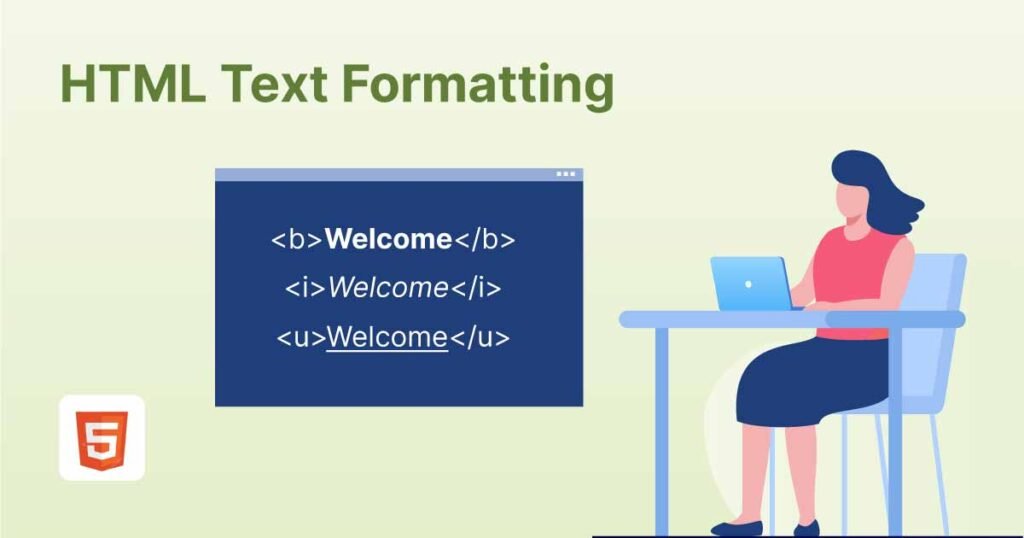
HTML text formatting tags are powerful tools that enhance both the visual presentation and semantic meaning of web content. By leveraging tags such as <b>, <i>, <em>, and <strong>, you can create text that not only looks good but also conveys the correct emphasis, importance, and structure. Understanding how to use these tags effectively will significantly improve both readability and user experience on your webpages.
Table of Contents
- Introduction
- Understanding HTML Formatting Techniques
- Logical Tags
- Physical Tags
- Key HTML Formatting Elements
- Practical Examples of Text Formatting
- Conclusion
- HTML Text Formatting – FAQs
Introduction
When it comes to web development, presenting content in a clear and engaging way is essential. HTML offers a variety of tags specifically designed for text formatting, allowing you to control how your text appears on a webpage. This guide will take you through the basics of HTML text formatting, introducing you to logical and physical tags, along with practical examples to help you apply these techniques in your own projects.
Understanding HTML Formatting Techniques
HTML text formatting can be categorized into two primary techniques:
1. Logical Tags
Logical tags are used to provide semantic meaning to the text. These tags do not necessarily change the appearance of the text but rather describe the role or importance of the text within the content.
<em>(Emphasis): The<em>tag emphasizes text, typically rendering it in italic. It is used to indicate stress or importance within a sentence.<strong>(Strong Importance): The<strong>tag indicates that the enclosed text is of strong importance, often displayed as bold by default.
Example:
<p><em>This text is emphasized.</em></p>
<p><strong>This text is strongly important.</strong></p>
2. Physical Tags
Physical tags directly influence the visual appearance of the text, altering its style, size, and more.
<b>(Bold): The<b>tag renders text in boldface, often used for keywords or important phrases.<i>(Italic): The<i>tag displays text in italics, often used for book titles, foreign words, or emphasized text.
Example:
<p><b>This text is bold.</b></p>
<p><i>This text is italic.</i></p>
Key HTML Formatting Elements
Here’s a quick overview of essential HTML formatting tags and their uses:
| Tag | Description |
|---|---|
<i> | Italicizes text. |
<small> | Displays text in a smaller font size. |
<ins> | Highlights inserted text. |
<sub> | Creates subscript text (e.g., chemical formulas). |
<strong> | Emphasizes text with importance, often bold. |
<b> | Displays text in bold. |
<mark> | Highlights text with a background color. |
<del> | Strikethrough text to indicate deletion. |
<em> | Adds emphasis, usually italicized. |
<sup> | Formats text as superscript (e.g., exponents). |
Practical Examples of Text Formatting
Let’s look at how these formatting tags can be applied in real-world scenarios.
Example 1: Basic Text Formatting
This example demonstrates the use of various text formatting tags to create emphasis and highlight important information.
<!DOCTYPE html>
<html lang="en">
<head>
<meta charset="UTF-8">
<title>Basic Text Formatting</title>
</head>
<body>
<p><strong>Strong:</strong> This text is important and bold.</p>
<p><em>Emphasized:</em> This text is emphasized and italic.</p>
<p><b>Bold:</b> This text is bold.</p>
<p><i>Italic:</i> This text is italic.</p>
<p><mark>Marked:</mark> This text is highlighted.</p>
</body>
</html>
Output:
- Strong: This text is important and bold.
- Emphasized: This text is emphasized and italic.
- Bold: This text is bold.
- Italic: This text is italic.
- Marked: This text is highlighted.
Example 2: Combining Logical and Physical Tags
Combining logical and physical tags allows you to apply multiple layers of formatting to the text.
<!DOCTYPE html>
<html lang="en">
<head>
<meta charset="UTF-8">
<title>Advanced Text Formatting</title>
</head>
<body>
<p>This is a <strong><em>very important</em></strong> message.</p>
<p>The chemical formula of water is H<sub>2</sub>O.</p>
<p><del>Deleted text</del> and <ins>inserted text</ins> are shown here.</p>
<p><small>Smaller text</small> can be used for disclaimers.</p>
<p>E = mc<sup>2</sup></p>
</body>
</html>
Output:
- This is a very important message.
- The chemical formula of water is H₂O.
Deleted textand inserted text are shown here.- Smaller text can be used for disclaimers.
- E = mc²
Conclusion
HTML text formatting tags are fundamental tools in web development. They not only enhance the visual appeal of your content but also provide semantic meaning that aids in accessibility and SEO. By understanding and using logical tags like <em> and <strong>, alongside physical tags such as <b> and <i>, you can create web pages that are both visually appealing and meaningful. Mastering these tags is a key step in building professional, user-friendly websites.
HTML Text Formatting – FAQs
What is text formatting in HTML? Text formatting in HTML involves using specific tags to style and structure text content, such as making it bold, italic, underlined, etc.
How do you make text bold in HTML? Use the <strong> or <b> tag to make text bold. Example: <strong>This text is bold.</strong>
How do you make text italic in HTML? Use the <em> or <i> tag to make text italic. Example: <em>This text is italic.</em>
How do you underline text in HTML? Use the <u> tag to underline text. Example: <u>This text is underlined.</u>
What tag do you use to strike through text? Use the <del> or <s> tag to strike through text. Example: <del>This text is struck through.</del>
How do you change the text color in HTML? Use the style attribute with the color property. Example: <span style="color: red;">This text is red.</span>
Thank You for Visiting Codeezy.org!
We’re thrilled to have you as part of our coding community. Your engagement and support inspire us to continue providing high-quality resources and tools to enhance your web development journey. Whether you’re a beginner or an experienced coder, we hope you found valuable insights and tools here at Codeezy.
Stay connected for more tips, tutorials, and updates to help you code with ease. Thank you for choosing Codeezy.org—your growth as a developer is our motivation!
Happy coding!
